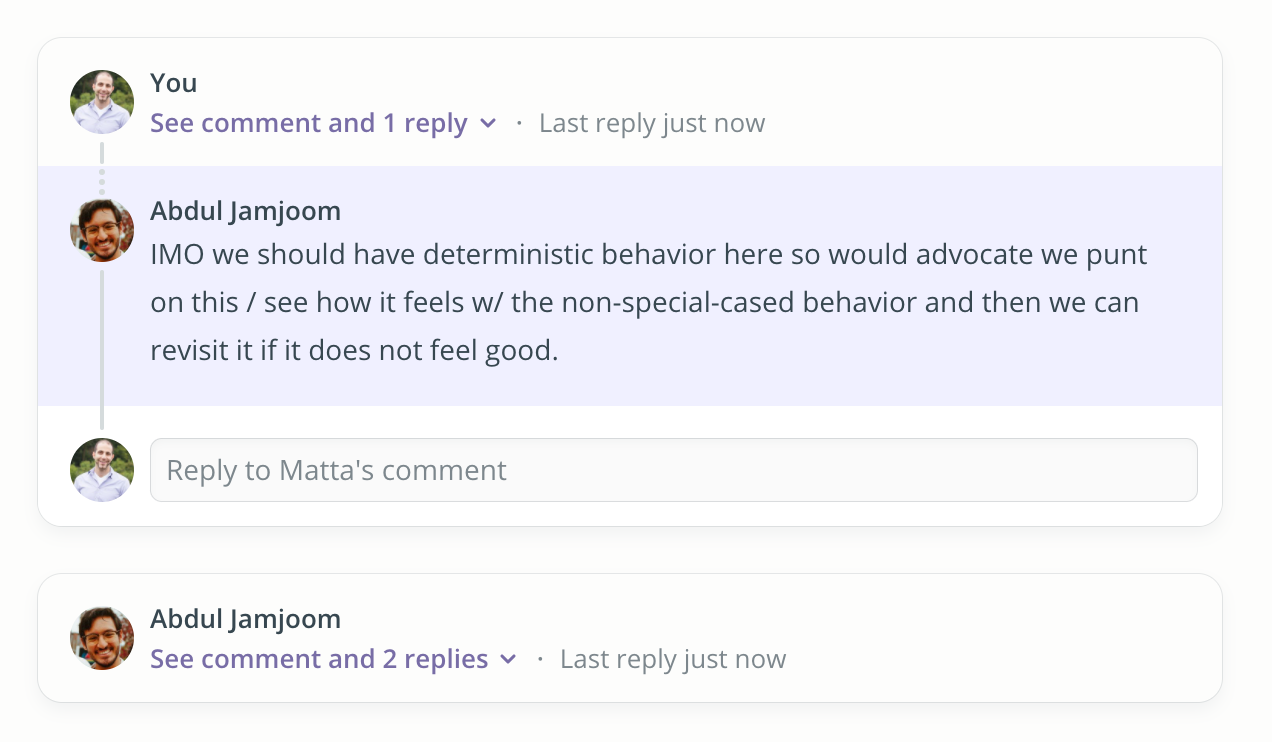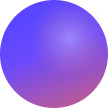new
What's new
What's new
Here's what is new on Threads:
- Use keyboard shortcuts to navigate around Threads
- Explore the Threads product demo
- "Private" label for private forums and threads
- Comments you've already seen will be automatically collapsed
✨
Use keyboard shortcuts to navigate around Threads
We've expanded the number of keyboard shortcuts you can use to navigate around Threads! To see the list of keyboard shortcuts you can use on Threads, just type
Shift ?
You can also see the full list in the help center.
✨
Explore the Threads product demo
See how the Threads team uses Threads! You'll be able to click around into some of our forums, read threads we've written to better understand use cases, and get a feel for ways to set your own organization up for success.
Try it out: threads.com/product-demo
✨
"Private" label for private forums and threads
Now it's more obvious when you're in a private thread or forum, so you can feel confident about who you're sharing with. You'll see a banner that indicates that it's Private in the top right corner.
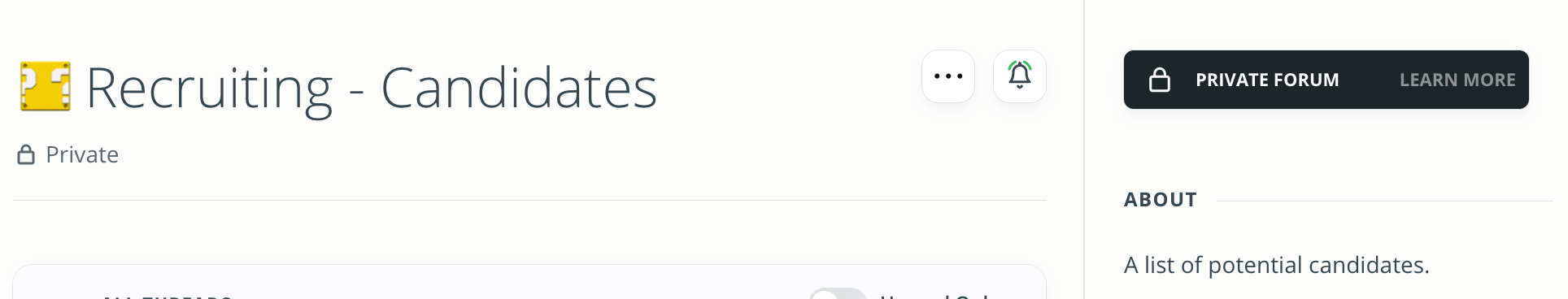
✨
Comments you've already seen will be automatically collapsed
Now comments you've already seen will be automatically collapsed when you visit a thread, so it's easy to catch up on new content where you left off.
Just click on the collapsed comment to open it if you want to revisit that part of the conversation.