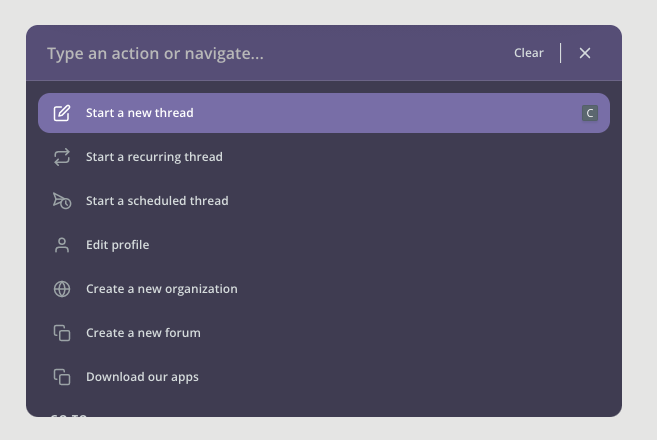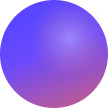new
What's new
What's new
Here's what is new on Threads:
- Take action on multiple threads at once from your inbox
- Play audio at different speeds
- Easily navigate or take actions
✨ Take action on multiple threads at once from your inbox
To take action on multiple threads in your inbox at one time, hover over the threads you want to take action on and select them. You'll be able to do things like accept requests, or adjust notification settings.
💡 Tip: Use the keyboard shortcut to do this even faster. Use the up/down arrows to highlight a thread, and use "X" to select it.
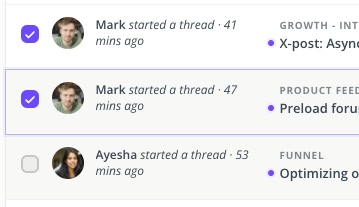
✨ Play audio at different speeds
Adjust the speed of an audio recording by clicking on the speed button at the top right of the recording. You'll be able to select the speed that you want to play the audio at from there.
You'll be able to choose between 1, 1.5, 2 and 3.
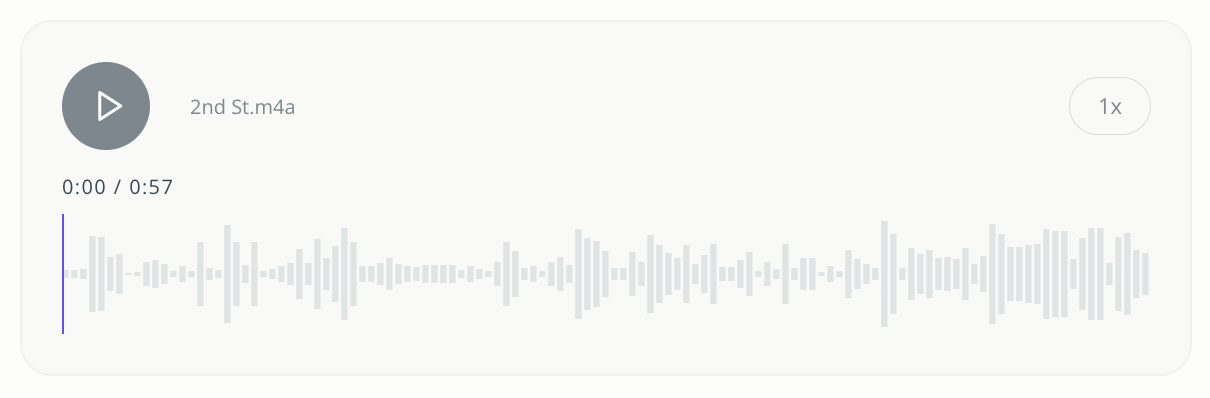
✨ Easily navigate or take actions
Use the keyboard shortcut
Command K
to navigate or take actions that are related to where you are on Threads.For example, from Inbox, you can do things like start a new thread or a create a forum.