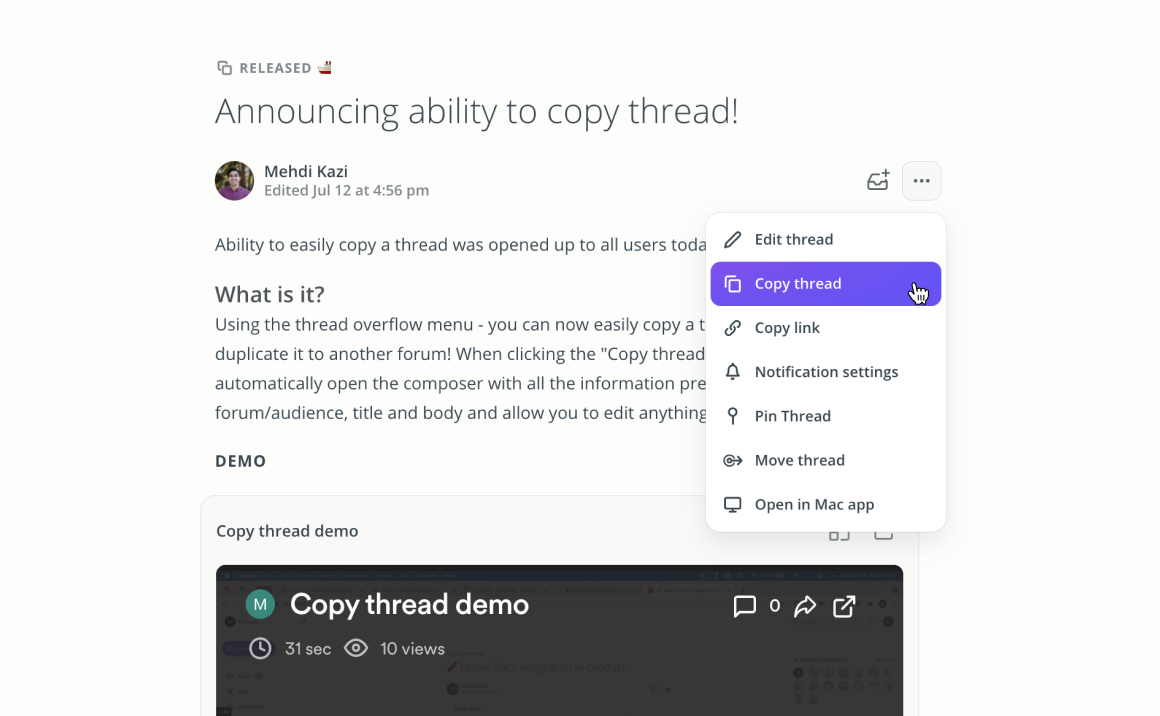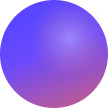new
What's new
What's new
Here's what is new on Threads
- Creating recurring threads
- Move content from Slack to Threads
- Move content from your email to Threads
- Respond to requests directly from Slack
- Sign in with Google or Slack
- Copy a thread to easily duplicate it
We've been working on some fun updates to make your workflows more seamless. These updates are meant to make your day-to-day a little bit easier, from recurring threads to a deeper Slack integration.
✨
Recurring threads
Try starting a recurring thread to gather weekly agenda items with your team, or gather team updates. The thread will automatically post based on the schedule you set.
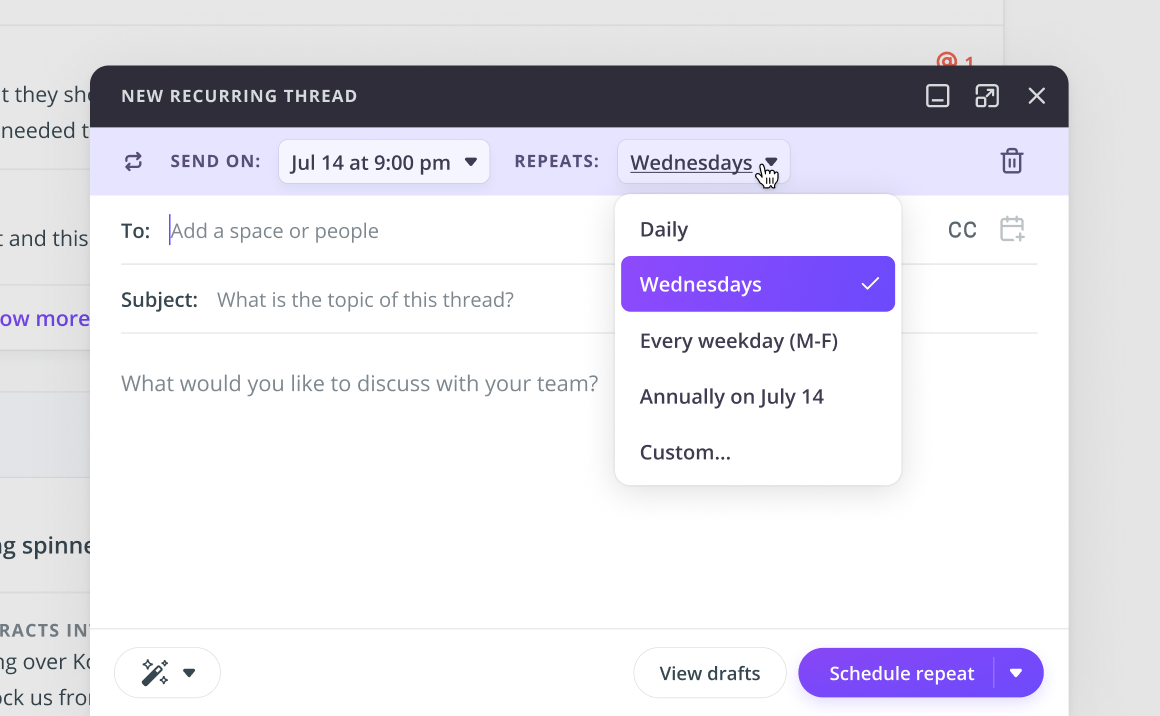
✨
Move content from Slack to Threads
Have an important discussion in Slack you don't want to lose? Copy and paste Slack messages into any thread while seamlessly preserving all of the formatting, emojis (custom ones, too!), and timestamps.
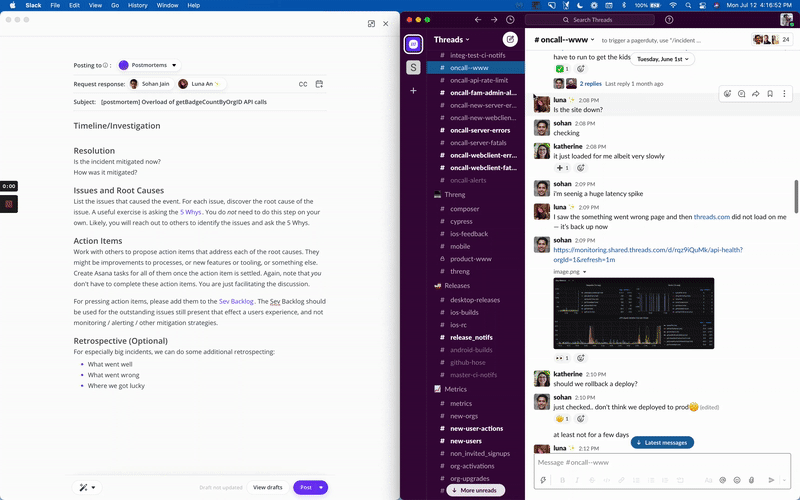
✨
Move content from email to Threads
Want to move an email discussion to Threads? Forward any email discussion directly to your drafts by forwarding it to . Before posting the thread, you'll be able to edit it, add people to it, or move it to a forum.
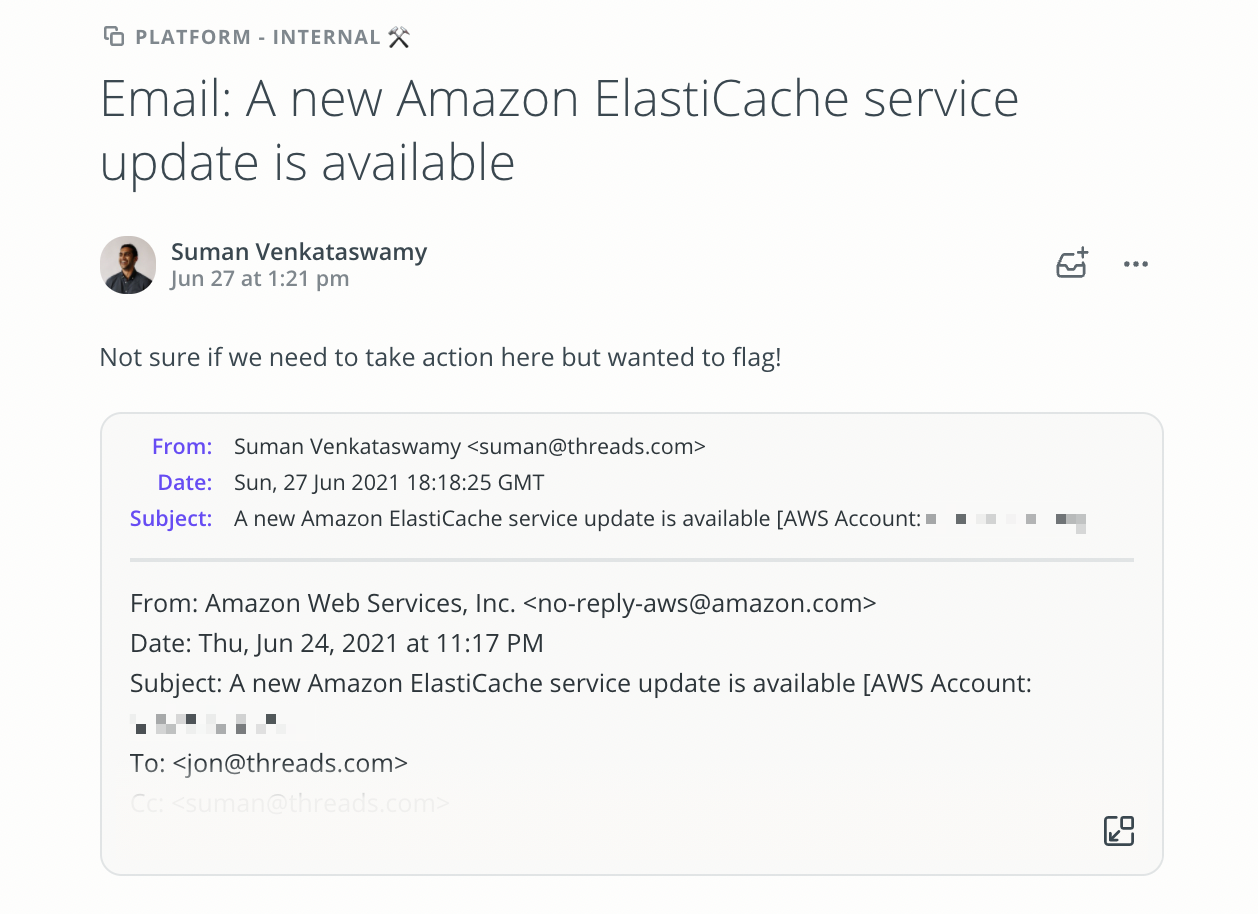
✨
Respond to requests from Slack
When your Slack account is connected to Threads, you can now preview and respond to requests directly from Slack.
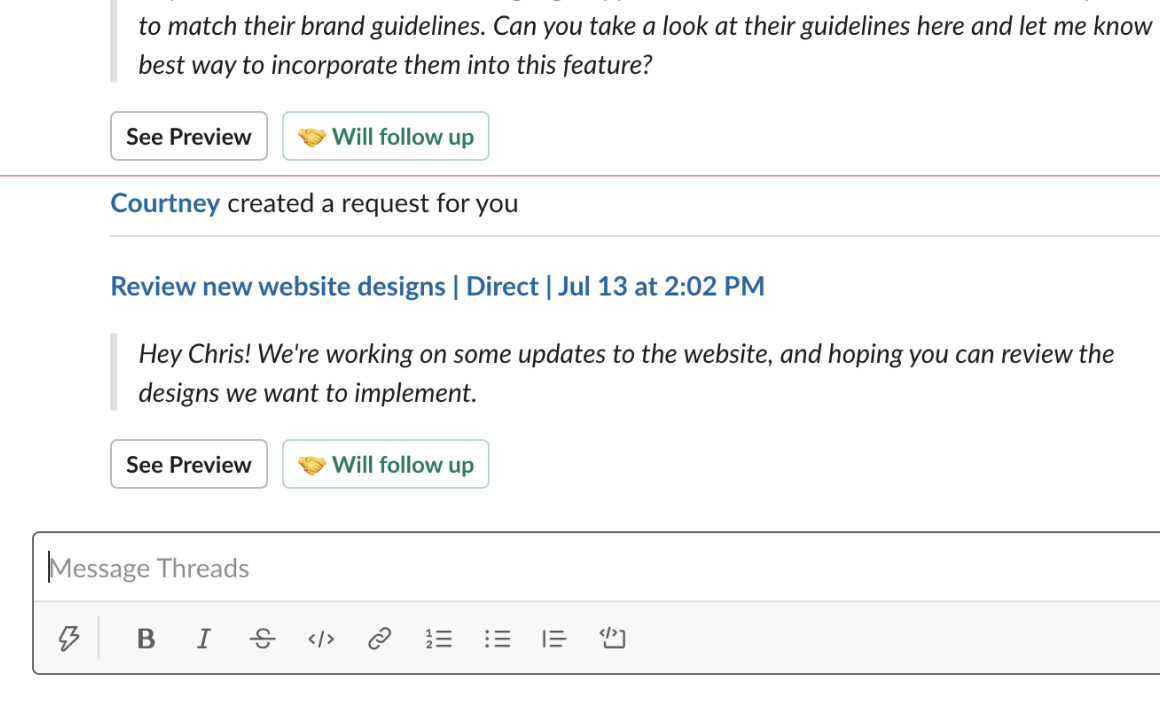
✨
Sign-in with Google or Slack
If your Threads account uses a gmail address or is connected to your Slack workplace, it might be a little easier to sign into Threads using that account.
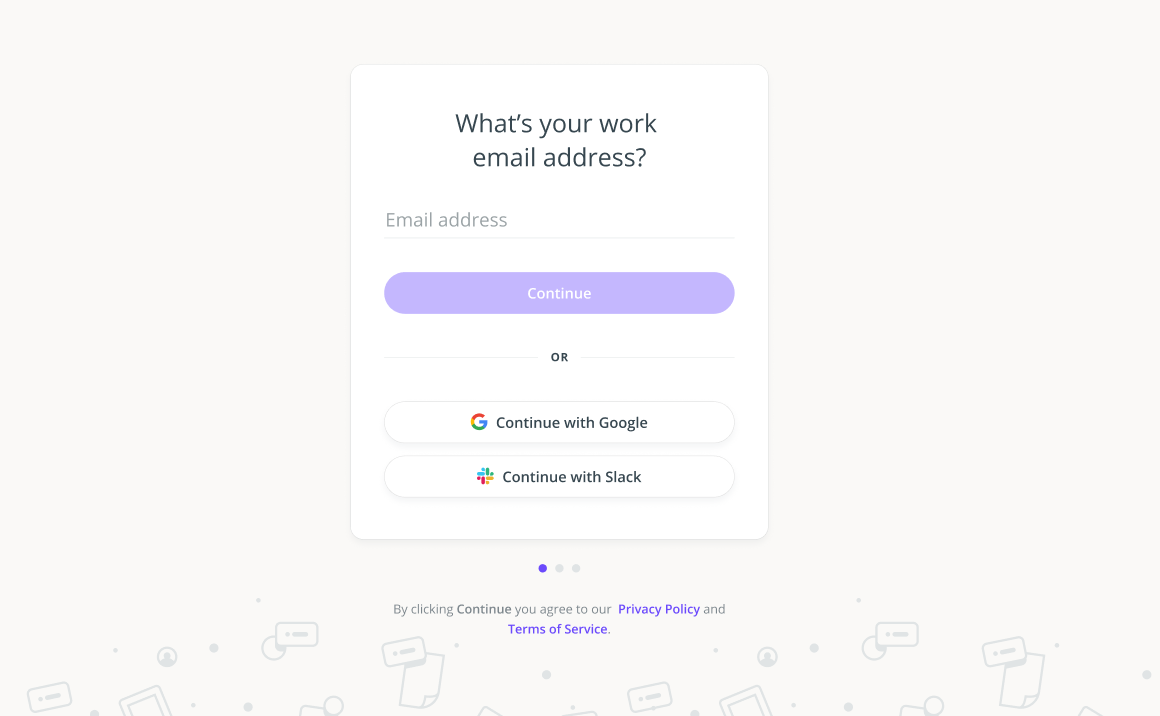
✨
Copy a thread to duplicate it
If you use a thread as a template for things like post-mortem's or weekly updates, you can now just copy and duplicate the thread directly.