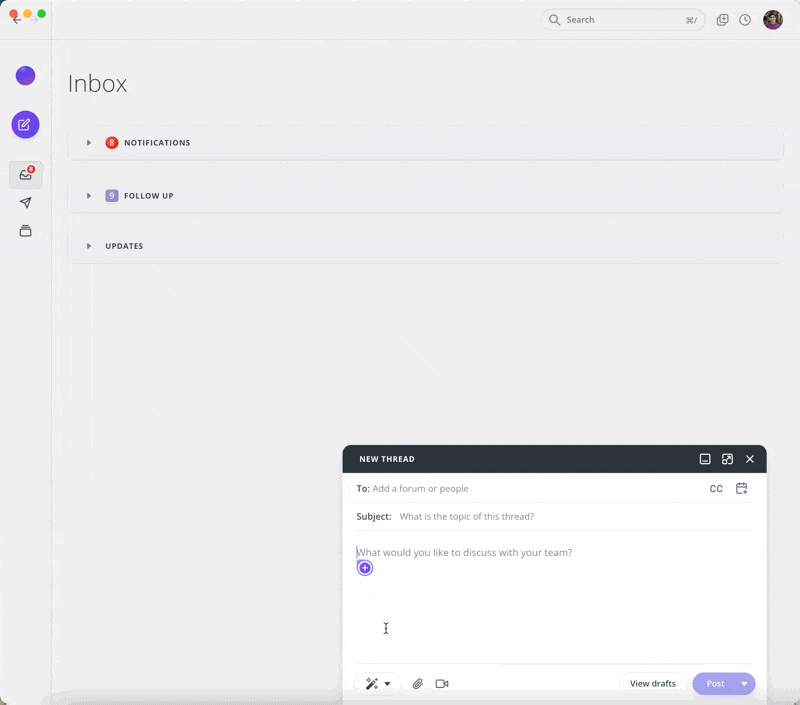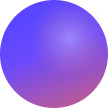Using a thread to capture agenda topics for a meeting, or track action items? Now you can add the thread to your Google Calendar event, so it's easier for your teammates to access!
Here's how it works:
- Click Start a thread
- Click on the "magic wand" button on the bottom left
- Select Add a meeting
- Sign in with Google
- View events that are connected to your primary email calendar, and select the one that you want to create a thread for
- The thread will be automatically filled in with participants, start time, event title, and the meeting template you selected
- When you share the thread, it will also be added to the calendar event description, so attendees can easily access the thread